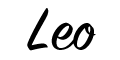本地虚拟机搭建k8s集群以及安装KubeSphere
本地虚拟机搭建k8s集群以及安装KubeSphere
# 前置要求
- 一台或多台机器,操作系统 CentOS7.x-86_x64
- 硬件配置:2GB 或更多 RAM,2 个 CPU 或更多 CPU,硬盘 30GB 或更多
- 集群中所有机器之间网络互通
- 可以访问外网,需要拉取镜像
- 禁止 swap 分区
# 使用virtualbox+vagrant准备三台虚拟机
# 下载安装
下载virtualbox (opens new window)
# 环境准备
可以使用 vagrant 快速创建三个虚拟机。虚拟机启动前先设置 virtualbox 的主机网络。现全部统一为
192.168.56.1,以后所有虚拟机都是 56.x 的 ip 地址。
设置虚拟机存储目录,防止硬盘空间不足。建议选择固态硬盘。

# 启动三个虚拟机
在自定义目录创建Vagrantfile文件,并写入如下内容:
Vagrant.configure("2") do |config|
(1..3).each do |i|
config.vm.define "k8s-node#{i}" do |node|
# 设置虚拟机的Box
node.vm.box = "centos/7"
# 设置虚拟机的主机名
node.vm.hostname="k8s-node#{i}"
# 设置虚拟机的IP
node.vm.network "private_network", ip: "192.168.56.#{99+i}", netmask: "255.255.255.0"
# 设置主机与虚拟机的共享目录
# node.vm.synced_folder "~/Documents/vagrant/share", "/home/vagrant/share"
# VirtaulBox相关配置
node.vm.provider "virtualbox" do |v|
# 设置虚拟机的名称
v.name = "k8s-node#{i}"
# 设置虚拟机的内存大小
v.memory = 4096
# 设置虚拟机的CPU个数
v.cpus = 4
end
end
end
end
2
3
4
5
6
7
8
9
10
11
12
13
14
15
16
17
18
19
20
21
22
23
24
25
26
27
# 设置NAT网络
添加新NAT网络

设置网卡
选择
网络->网卡1,选择连接方式 -> NAT网络,并重新生成新的MAC地址。三台虚拟机都操作一遍。
# 开启 root 的密码访问权限
vagrant脚本中设置虚拟机ip地址为
192.168.56.#{99+i},所以三台虚拟机地址分别为:192.168.56.100 192.168.56.101 192.168.56.1021
2
3使用命令
Vagrant ssh [ip地址]进入系统su root切换root账号,密码:vagrant修改ssh_config
vi /etc/ssh/sshd_config修改
PasswordAuthentication yes/no为yes重启服务 service sshd restart
# 设置 linux 环境
关闭防火墙
systemctl stop firewalld systemctl disable firewalld1
2关闭 selinux:
sed -i 's/enforcing/disabled/' /etc/selinux/config setenforce 01
2关闭 swap
swapoff -a # 临时 sed -ri 's/.*swap.*/#&/' /etc/fstab # 永久 free -g #验证,swap 必须为 0;1
2
3
4
5添加主机名与 IP 对应关系
# 先用ip addr查看地址 vi /etc/hosts 10.0.2.15 k8s-node1 10.0.2.24 k8s-node2 10.0.2.25 k8s-node31
2
3
4
5
6将桥接的 IPv4 流量传递到 iptables 的链
cat <<EOF | sudo tee /etc/modules-load.d/k8s.conf br_netfilter EOF cat > /etc/sysctl.d/k8s.conf << EOF net.bridge.bridge-nf-call-ip6tables = 1 net.bridge.bridge-nf-call-iptables = 1 EOF sysctl --system # 应用规则1
2
3
4
5
6
7
8
9
10若遇见提示是只读的文件系统,运行如下命令
mount -o remount rw /1同步时间(可选)
yum install -y ntpdate ntpdate time.windows.com # 同步最新时间1
2
# 所有节点安装docker、kubeadm、kubelet、kubectl
Kubenetes默认CRI(容器运行时)为Docker,因此先安装Docker。
# 安装Docker
移除以前docker相关包
yum remove docker \ docker-client \ docker-client-latest \ docker-common \ docker-latest \ docker-latest-logrotate \ docker-logrotate \ docker-engine1
2
3
4
5
6
7
8配置yum源
yum install -y yum-utils yum-config-manager --add-repo http://mirrors.aliyun.com/docker-ce/linux/centos/docker-ce.repo1
2
3安装docker
# 注意k8s与docker的版本对应 yum install -y docker-ce-20.10.7 docker-ce-cli-20.10.7 containerd.io-1.4.6 # 否则可直接安装最新版 yum install -y docker-ce docker-ce-cli containerd.io1
2
3
4
5配置加速
sudo mkdir -p /etc/docker sudo tee /etc/docker/daemon.json <<-'EOF' { "registry-mirrors": ["https://gm73s60x.mirror.aliyuncs.com"], "exec-opts": ["native.cgroupdriver=systemd"], "log-driver": "json-file", "log-opts": { "max-size": "100m" }, "storage-driver": "overlay2" } EOF sudo systemctl daemon-reload sudo systemctl restart docker1
2
3
4
5
6
7
8
9
10
11
12
13
14这里额外添加了docker的生产环境核心配置cgroup
申请阿里云镜像加速器:

开机启动
systemctl enable docker --now1
# 添加yum源
cat <<EOF | sudo tee /etc/yum.repos.d/kubernetes.repo
[kubernetes]
name=Kubernetes
baseurl=http://mirrors.aliyun.com/kubernetes/yum/repos/kubernetes-el7-x86_64
enabled=1
gpgcheck=0
repo_gpgcheck=0
gpgkey=http://mirrors.aliyun.com/kubernetes/yum/doc/yum-key.gpg
http://mirrors.aliyun.com/kubernetes/yum/doc/rpm-package-key.gpg
exclude=kubelet kubeadm kubectl
EOF
2
3
4
5
6
7
8
9
10
11
# 安装kubeadm,kubelet和kubectl
安装
sudo yum install -y kubelet-1.20.9 kubeadm-1.20.9 kubectl-1.20.9 --disableexcludes=kubernetes1开机启动
sudo systemctl enable --now kubelet1其他命令
# 查看kubelet的状态 systemctl status kubelet # 查看kubelet版本 kubelet --version1
2
3
4
5
# 使用kubeadm引导集群
在主节点上执行,以k8s-node1机器为例
在Master节点上,创建并执行images.sh。下载需要的镜像
sudo tee ./images.sh <<-'EOF' #!/bin/bash images=( kube-apiserver:v1.20.9 kube-proxy:v1.20.9 kube-controller-manager:v1.20.9 kube-scheduler:v1.20.9 coredns:1.7.0 etcd:3.4.13-0 pause:3.2 ) for imageName in ${images[@]} ; do docker pull registry.cn-hangzhou.aliyuncs.com/google_containers/$imageName done EOF chmod +x ./images.sh && ./images.sh1
2
3
4
5
6
7
8
9
10
11
12
13
14
15
16
17初始化主节点
# apiserver-advertise-address=[主节点的ip地址] # control-plane-endpoint=[主节点的hostname] # pod-network-cidr使用默认的就可以,地址范围不能包括各机器的ip地址 kubeadm init \ --apiserver-advertise-address=10.0.2.15 \ --control-plane-endpoint=k8s-node1 \ --image-repository registry.cn-hangzhou.aliyuncs.com/google_containers \ --kubernetes-version v1.20.9 \ --service-cidr=10.96.0.0/16 \ --pod-network-cidr=192.168.0.0/161
2
3
4
5
6
7
8
9
10
11执行结果如下:
Your Kubernetes control-plane has initialized successfully! To start using your cluster, you need to run the following as a regular user: mkdir -p $HOME/.kube sudo cp -i /etc/kubernetes/admin.conf $HOME/.kube/config sudo chown $(id -u):$(id -g) $HOME/.kube/config Alternatively, if you are the root user, you can run: export KUBECONFIG=/etc/kubernetes/admin.conf You should now deploy a pod network to the cluster. Run "kubectl apply -f [podnetwork].yaml" with one of the options listed at: https://kubernetes.io/docs/concepts/cluster-administration/addons/ You can now join any number of control-plane nodes by copying certificate authorities and service account keys on each node and then running the following as root: kubeadm join k8s-node1:6443 --token 6cz9zt.sn3xn2sxkfttkqjd \ --discovery-token-ca-cert-hash sha256:a976415ac1148055f7d83c19758498fa0d68dd0f2c26e79714a39d6783f9a483 \ --control-plane Then you can join any number of worker nodes by running the following on each as root: kubeadm join k8s-node1:6443 --token 6cz9zt.sn3xn2sxkfttkqjd \ --discovery-token-ca-cert-hash sha256:a976415ac1148055f7d83c19758498fa0d68dd0f2c26e79714a39d6783f9a4831
2
3
4
5
6
7
8
9
10
11
12
13
14
15
16
17
18
19
20
21
22
23
24
25
26
27设置.kube/config
复制上面运行结果的命令
mkdir -p $HOME/.kube sudo cp -i /etc/kubernetes/admin.conf $HOME/.kube/config sudo chown $(id -u):$(id -g) $HOME/.kube/config1
2
3安装网络组件
以calico为例
curl https://docs.projectcalico.org/manifests/calico.yaml -O kubectl apply -f calico.yaml1
2
3注意
执行
kubeadm init时的--pod-network-cidr=192.168.0.0/16,如果改动了pod-network-cidr值,需更改calico.yaml,将# - name: CALICO_IPV4POOL_CIDR # value: "192.168.0.0/16"1
2打开,并设置成所改的值。
加入node节点
在非主节点机器上运行
kubeadm init的运行结果,即:kubeadm join k8s-node1:6443 --token 6cz9zt.sn3xn2sxkfttkqjd \ --discovery-token-ca-cert-hash sha256:a976415ac1148055f7d83c19758498fa0d68dd0f2c26e79714a39d6783f9a4831
2若令牌过期,可使用
kubeadm token create --print-join-command创建新令牌。
# 验证集群
验证集群节点状态
kubectl get nodes1
# 部署dashboard (可选)
部署
kubectl apply -f https://raw.githubusercontent.com/kubernetes/dashboard/v2.3.1/aio/deploy/recommended.yaml1设置访问端口
kubectl edit svc kubernetes-dashboard -n kubernetes-dashboard # 将type: ClusterIP 改为 type: NodePort1
2
3找到端口
kubectl get svc -A |grep kubernetes-dashboard1运行结果如下:

访问: https://集群任意IP:端口 ,如https://192.168.56.100:30312/,出现如下界面

创建访问账号
#创建访问账号,准备一个yaml文件; vi dash.yaml apiVersion: v1 kind: ServiceAccount metadata: name: admin-user namespace: kubernetes-dashboard --- apiVersion: rbac.authorization.k8s.io/v1 kind: ClusterRoleBinding metadata: name: admin-user roleRef: apiGroup: rbac.authorization.k8s.io kind: ClusterRole name: cluster-admin subjects: - kind: ServiceAccount name: admin-user namespace: kubernetes-dashboard1
2
3
4
5
6
7
8
9
10
11
12
13
14
15
16
17
18
19应用
kubectl apply -f dash.yaml1令牌访问
#获取访问令牌 kubectl -n kubernetes-dashboard get secret $(kubectl -n kubernetes-dashboard get sa/admin-user -o jsonpath="{.secrets[0].name}") -o go-template="{{.data.token | base64decode}}"1
2使用以上生成的token访问
# 安装KubeSphere
以下示例为在Kubernetes上安装KubeSphere
# 安装KubeSphere前置环境
# nfs文件系统
安装nfs-server
在每个机器上执行:
# 在每个机器。 yum install -y nfs-utils1
2在主节点上执行:
# 在master 执行以下命令 echo "/nfs/data/ *(insecure,rw,sync,no_root_squash)" > /etc/exports # 执行以下命令,启动 nfs 服务;创建共享目录 mkdir -p /nfs/data # 在master执行 systemctl enable rpcbind systemctl enable nfs-server systemctl start rpcbind systemctl start nfs-server # 使配置生效 exportfs -r #检查配置是否生效 exportfs1
2
3
4
5
6
7
8
9
10
11
12
13
14
15
16
17配置nfs-client(选做)
# 注意替换主节点ip showmount -e 10.0.2.15 mkdir -p /nfs/data mount -t nfs 10.0.2.15:/nfs/data /nfs/data1
2
3
4
5
6配置默认存储
配置动态供应的默认存储类,注意替换指定自己的nfs服务器地址。创建pv.yml文件,内容如下:
## 创建了一个存储类 apiVersion: storage.k8s.io/v1 kind: StorageClass metadata: name: nfs-storage annotations: storageclass.kubernetes.io/is-default-class: "true" provisioner: k8s-sigs.io/nfs-subdir-external-provisioner parameters: archiveOnDelete: "true" ## 删除pv的时候,pv的内容是否要备份 --- apiVersion: apps/v1 kind: Deployment metadata: name: nfs-client-provisioner labels: app: nfs-client-provisioner # replace with namespace where provisioner is deployed namespace: default spec: replicas: 1 strategy: type: Recreate selector: matchLabels: app: nfs-client-provisioner template: metadata: labels: app: nfs-client-provisioner spec: serviceAccountName: nfs-client-provisioner containers: - name: nfs-client-provisioner image: registry.cn-hangzhou.aliyuncs.com/lfy_k8s_images/nfs-subdir-external-provisioner:v4.0.2 # resources: # limits: # cpu: 10m # requests: # cpu: 10m volumeMounts: - name: nfs-client-root mountPath: /persistentvolumes env: - name: PROVISIONER_NAME value: k8s-sigs.io/nfs-subdir-external-provisioner - name: NFS_SERVER value: 10.0.2.15 ## 指定自己nfs服务器地址 - name: NFS_PATH value: /nfs/data ## nfs服务器共享的目录 volumes: - name: nfs-client-root nfs: server: 10.0.2.15 path: /nfs/data --- apiVersion: v1 kind: ServiceAccount metadata: name: nfs-client-provisioner # replace with namespace where provisioner is deployed namespace: default --- kind: ClusterRole apiVersion: rbac.authorization.k8s.io/v1 metadata: name: nfs-client-provisioner-runner rules: - apiGroups: [""] resources: ["nodes"] verbs: ["get", "list", "watch"] - apiGroups: [""] resources: ["persistentvolumes"] verbs: ["get", "list", "watch", "create", "delete"] - apiGroups: [""] resources: ["persistentvolumeclaims"] verbs: ["get", "list", "watch", "update"] - apiGroups: ["storage.k8s.io"] resources: ["storageclasses"] verbs: ["get", "list", "watch"] - apiGroups: [""] resources: ["events"] verbs: ["create", "update", "patch"] --- kind: ClusterRoleBinding apiVersion: rbac.authorization.k8s.io/v1 metadata: name: run-nfs-client-provisioner subjects: - kind: ServiceAccount name: nfs-client-provisioner # replace with namespace where provisioner is deployed namespace: default roleRef: kind: ClusterRole name: nfs-client-provisioner-runner apiGroup: rbac.authorization.k8s.io --- kind: Role apiVersion: rbac.authorization.k8s.io/v1 metadata: name: leader-locking-nfs-client-provisioner # replace with namespace where provisioner is deployed namespace: default rules: - apiGroups: [""] resources: ["endpoints"] verbs: ["get", "list", "watch", "create", "update", "patch"] --- kind: RoleBinding apiVersion: rbac.authorization.k8s.io/v1 metadata: name: leader-locking-nfs-client-provisioner # replace with namespace where provisioner is deployed namespace: default subjects: - kind: ServiceAccount name: nfs-client-provisioner # replace with namespace where provisioner is deployed namespace: default roleRef: kind: Role name: leader-locking-nfs-client-provisioner apiGroup: rbac.authorization.k8s.io1
2
3
4
5
6
7
8
9
10
11
12
13
14
15
16
17
18
19
20
21
22
23
24
25
26
27
28
29
30
31
32
33
34
35
36
37
38
39
40
41
42
43
44
45
46
47
48
49
50
51
52
53
54
55
56
57
58
59
60
61
62
63
64
65
66
67
68
69
70
71
72
73
74
75
76
77
78
79
80
81
82
83
84
85
86
87
88
89
90
91
92
93
94
95
96
97
98
99
100
101
102
103
104
105
106
107
108
109
110
111
112
113
114
115
116
117
118
119
120
121
122
123
124
125应用
kubectl apply -f pv.yml1确认配置是否生效
kubectl get sc1
# metrics-server
集群指标监控组件
创建metrics.yml文件,内容如下:
apiVersion: v1
kind: ServiceAccount
metadata:
labels:
k8s-app: metrics-server
name: metrics-server
namespace: kube-system
---
apiVersion: rbac.authorization.k8s.io/v1
kind: ClusterRole
metadata:
labels:
k8s-app: metrics-server
rbac.authorization.k8s.io/aggregate-to-admin: "true"
rbac.authorization.k8s.io/aggregate-to-edit: "true"
rbac.authorization.k8s.io/aggregate-to-view: "true"
name: system:aggregated-metrics-reader
rules:
- apiGroups:
- metrics.k8s.io
resources:
- pods
- nodes
verbs:
- get
- list
- watch
---
apiVersion: rbac.authorization.k8s.io/v1
kind: ClusterRole
metadata:
labels:
k8s-app: metrics-server
name: system:metrics-server
rules:
- apiGroups:
- ""
resources:
- pods
- nodes
- nodes/stats
- namespaces
- configmaps
verbs:
- get
- list
- watch
---
apiVersion: rbac.authorization.k8s.io/v1
kind: RoleBinding
metadata:
labels:
k8s-app: metrics-server
name: metrics-server-auth-reader
namespace: kube-system
roleRef:
apiGroup: rbac.authorization.k8s.io
kind: Role
name: extension-apiserver-authentication-reader
subjects:
- kind: ServiceAccount
name: metrics-server
namespace: kube-system
---
apiVersion: rbac.authorization.k8s.io/v1
kind: ClusterRoleBinding
metadata:
labels:
k8s-app: metrics-server
name: metrics-server:system:auth-delegator
roleRef:
apiGroup: rbac.authorization.k8s.io
kind: ClusterRole
name: system:auth-delegator
subjects:
- kind: ServiceAccount
name: metrics-server
namespace: kube-system
---
apiVersion: rbac.authorization.k8s.io/v1
kind: ClusterRoleBinding
metadata:
labels:
k8s-app: metrics-server
name: system:metrics-server
roleRef:
apiGroup: rbac.authorization.k8s.io
kind: ClusterRole
name: system:metrics-server
subjects:
- kind: ServiceAccount
name: metrics-server
namespace: kube-system
---
apiVersion: v1
kind: Service
metadata:
labels:
k8s-app: metrics-server
name: metrics-server
namespace: kube-system
spec:
ports:
- name: https
port: 443
protocol: TCP
targetPort: https
selector:
k8s-app: metrics-server
---
apiVersion: apps/v1
kind: Deployment
metadata:
labels:
k8s-app: metrics-server
name: metrics-server
namespace: kube-system
spec:
selector:
matchLabels:
k8s-app: metrics-server
strategy:
rollingUpdate:
maxUnavailable: 0
template:
metadata:
labels:
k8s-app: metrics-server
spec:
containers:
- args:
- --cert-dir=/tmp
- --kubelet-insecure-tls
- --secure-port=4443
- --kubelet-preferred-address-types=InternalIP,ExternalIP,Hostname
- --kubelet-use-node-status-port
image: registry.cn-hangzhou.aliyuncs.com/lfy_k8s_images/metrics-server:v0.4.3
imagePullPolicy: IfNotPresent
livenessProbe:
failureThreshold: 3
httpGet:
path: /livez
port: https
scheme: HTTPS
periodSeconds: 10
name: metrics-server
ports:
- containerPort: 4443
name: https
protocol: TCP
readinessProbe:
failureThreshold: 3
httpGet:
path: /readyz
port: https
scheme: HTTPS
periodSeconds: 10
securityContext:
readOnlyRootFilesystem: true
runAsNonRoot: true
runAsUser: 1000
volumeMounts:
- mountPath: /tmp
name: tmp-dir
nodeSelector:
kubernetes.io/os: linux
priorityClassName: system-cluster-critical
serviceAccountName: metrics-server
volumes:
- emptyDir: {}
name: tmp-dir
---
apiVersion: apiregistration.k8s.io/v1
kind: APIService
metadata:
labels:
k8s-app: metrics-server
name: v1beta1.metrics.k8s.io
spec:
group: metrics.k8s.io
groupPriorityMinimum: 100
insecureSkipTLSVerify: true
service:
name: metrics-server
namespace: kube-system
version: v1beta1
versionPriority: 100
2
3
4
5
6
7
8
9
10
11
12
13
14
15
16
17
18
19
20
21
22
23
24
25
26
27
28
29
30
31
32
33
34
35
36
37
38
39
40
41
42
43
44
45
46
47
48
49
50
51
52
53
54
55
56
57
58
59
60
61
62
63
64
65
66
67
68
69
70
71
72
73
74
75
76
77
78
79
80
81
82
83
84
85
86
87
88
89
90
91
92
93
94
95
96
97
98
99
100
101
102
103
104
105
106
107
108
109
110
111
112
113
114
115
116
117
118
119
120
121
122
123
124
125
126
127
128
129
130
131
132
133
134
135
136
137
138
139
140
141
142
143
144
145
146
147
148
149
150
151
152
153
154
155
156
157
158
159
160
161
162
163
164
165
166
167
168
169
170
171
172
173
174
175
176
177
178
179
180
181
182
183
184
185
186
187
应用
kubectl apply -f metrics.yml
# 安装KubeSphere
下载核心文件
wget https://github.com/kubesphere/ks-installer/releases/download/v3.1.1/kubesphere-installer.yaml wget https://github.com/kubesphere/ks-installer/releases/download/v3.1.1/cluster-configuration.yaml1
2
3修改cluster-configuration
在 cluster-configuration.yaml中指定我们需要开启的功能
参照官网“启用可插拔组件”
https://kubesphere.com.cn/docs/pluggable-components/overview/
我这里改动的地方如下:
etcd: monitoring: true # Enable or disable etcd monitoring dashboard installation. You have to create a Secret for etcd before you enable it. endpointIps: 10.0.2.15 # etcd cluster EndpointIps. It can be a bunch of IPs here. common: redis: enabled: true openldap: enabled: true alerting: enabled: true auditing: enabled: true devops: enabled: true events: enabled: true logging: enabled: true network: networkpolicy: enabled: true # Enable or disable network policies. ippool: type: calico1
2
3
4
5
6
7
8
9
10
11
12
13
14
15
16
17
18
19
20
21
22
23
24
25
26
27
28
29
30执行安装
kubectl apply -f kubesphere-installer.yaml kubectl apply -f cluster-configuration.yaml1
2
3查看安装进度
kubectl logs -n kubesphere-system $(kubectl get pod -n kubesphere-system -l app=ks-install -o jsonpath='{.items[0].metadata.name}') -f1访问
访问任意机器的 30880端口,默认账号:
账号 : admin 密码 : P@88w0rd1
2
解决etcd监控证书找不到问题
kubectl -n kubesphere-monitoring-system create secret generic kube-etcd-client-certs --from-file=etcd-client-ca.crt=/etc/kubernetes/pki/etcd/ca.crt --from-file=etcd-client.crt=/etc/kubernetes/pki/apiserver-etcd-client.crt --from-file=etcd-client.key=/etc/kubernetes/pki/apiserver-etcd-client.key1