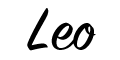Advance Markdown
Advance Markdown
一个好的富文本编辑器,对技术人员写作提供了方便
Advance Markdown (opens new window)
# 基本语法
# 标题
# 这是一级标题
## 这是二级标题
### 这是三级标题
#### 这是四级标题
##### 这是五级标题
###### 这是六级标题
1
2
3
4
5
6
2
3
4
5
6
# 加粗、斜体、删除线
**加粗**
*斜体*
***斜体加粗***
~~删除线~~
1
2
3
4
2
3
4
加粗
斜体
斜体加粗
删除线
# 引用
>这是引用的内容
>>这是引用的内容
>>>>>>>这是引用的内容
1
2
3
2
3
这是引用的内容
这是引用的内容
这是引用的内容
# 分割线
---
----
***
*****
1
2
3
4
2
3
4
# 图片


1
2
3
2
3


# 超链接
[Github](https://github.com/leo94666/markdown-it-advance)
1
2
2
# 无序列表
- 列表内容
+ 列表内容
* 列表内容
1
2
3
2
3
- 列表内容
- 列表内容
- 列表内容
注意:- + * 跟内容之间都要有一个空格
# 有序列表
1. 列表内容
2. 列表内容
3. 列表内容
1
2
3
2
3
# 列表嵌套
1. 列表内容
1. 列表内容1
2. 列表内容2
2. 列表内容
1. 列表内容1
2. 列表内容2
3. 列表内容3
3. 列表内容
1
2
3
4
5
6
7
8
2
3
4
5
6
7
8
- 列表内容
- 列表内容1
- 列表内容2
- 列表内容
- 列表内容1
- 列表内容2
- 列表内容3
- 列表内容
注意:序号跟内容之间要有空格
# 表格
| Tables | Are | Cool |
| ------------- | :-----------: | ----: |
| col 3 is | right-aligned | $1600 |
| col 2 is | centered | $12 |
| zebra stripes | are neat | $1 |
1
2
3
4
5
2
3
4
5
| Tables | Are | Cool |
|---|---|---|
| col 3 is | right-aligned | $1600 |
| col 2 is | centered | $12 |
| zebra stripes | are neat | $1 |
# 代码
# 单行代码
`create database hero;`
1
2
2
create database hero;
# 代码块
function fun(){
echo "这是一句非常牛逼的代码";
}
function fun(){
echo "这是一句非常牛逼的代码";
}
1
2
3
2
3
# 进阶语法
# Tab选项卡
:::: tabs
::: tab title
__markdown content__
:::
::: tab javascript
``` javascript
() => {
console.log('Javascript code example')
}
```
:::
::::
1
2
3
4
5
6
7
8
9
10
11
12
13
14
15
16
17
2
3
4
5
6
7
8
9
10
11
12
13
14
15
16
17
# emoji表情 ok
:tada: :100: :1234: :innocent:
1
2
2
🎉 💯 🔢 😇
# 自定义容器 ok
::: tip
我是tip自定义容器
:::
1
2
3
2
3
提示
我是tip自定义容器
::: warning
我是warning自定义容器
:::
1
2
3
2
3
注意
我是warning自定义容器
::: danger
我是danger自定义容器
:::
1
2
3
2
3
警告
我是danger自定义容器
::: details
我是details自定义容器,这是一个详情块,在 IE / Edge 中不生效
:::
1
2
3
2
3
点击查看
我是details自定义容器,这是一个详情块,在 IE / Edge 中不生效
# 你也可以自定义块中的标题:
::: danger STOP
危险区域,禁止通行
:::
1
2
3
2
3
STOP
危险区域,禁止通行
::: details 点击查看代码
```js
console.log('你好,VuePress!')
```
:::
1
2
3
4
5
2
3
4
5
点击查看代码
console.log('你好,VuePress!')
1
::: center
我是center的自定义容器
:::
1
2
3
2
3
我是center的自定义容器
::: right
我是right的自定义容器
:::
1
2
3
2
3
我是right的自定义容器
::: note
我是note自定义容器
:::
1
2
3
2
3
笔记
我是note自定义容器
::: theorem 牛顿第一定律
假若施加于某物体的外力为零,则该物体的运动速度不变。
::: right
来自 [维基百科](https://zh.wikipedia.org/wiki/%E7%89%9B%E9%A1%BF%E8%BF%90%E5%8A%A8%E5%AE%9A%E5%BE%8B)
:::
1
2
3
4
5
2
3
4
5
::: cardList
```yaml
- name: 麋鹿鲁哟
desc: 大道至简,知易行难
avatar: https://cdn.jsdelivr.net/gh/xugaoyi/image_store/blog/20200122153807.jpg # 可选
link: https://www.cnblogs.com/miluluyo/ # 可选
bgColor: '#CBEAFA' # 可选,默认var(--bodyBg)。颜色值有#号时请添加单引号
textColor: '#6854A1' # 可选,默认var(--textColor)
- name: XAOXUU
desc: '#IOS #Volantis主题作者'
avatar: https://cdn.jsdelivr.net/gh/xaoxuu/assets@master/avatar/avatar.png
link: https://xaoxuu.com
bgColor: '#B9D59C'
textColor: '#3B551F'
- name: lookroot的个人空间
desc: 寻求理想和显示的平衡
avatar: https://www.lookroot.cn/logo.png
link: https://www.lookroot.cn/
bgColor: '#B7DBFF'
textColor: '#294D71'
```
:::
1
2
3
4
5
6
7
8
9
10
11
12
13
14
15
16
17
18
19
20
21
22
2
3
4
5
6
7
8
9
10
11
12
13
14
15
16
17
18
19
20
21
22
- name: 麋鹿鲁哟
desc: 大道至简,知易行难
avatar: https://cdn.jsdelivr.net/gh/xugaoyi/image_store/blog/20200122153807.jpg # 可选
link: https://www.cnblogs.com/miluluyo/ # 可选
bgColor: '#CBEAFA' # 可选,默认var(--bodyBg)。颜色值有#号时请添加单引号
textColor: '#6854A1' # 可选,默认var(--textColor)
- name: XAOXUU
desc: '#IOS #Volantis主题作者'
avatar: https://cdn.jsdelivr.net/gh/xaoxuu/assets@master/avatar/avatar.png
link: https://xaoxuu.com
bgColor: '#B9D59C'
textColor: '#3B551F'
- name: lookroot的个人空间
desc: 寻求理想和显示的平衡
avatar: https://www.lookroot.cn/logo.png
link: https://www.lookroot.cn/
bgColor: '#B7DBFF'
textColor: '#294D71'
1
2
3
4
5
6
7
8
9
10
11
12
13
14
15
16
17
18
19
2
3
4
5
6
7
8
9
10
11
12
13
14
15
16
17
18
19
::: cardImgList
```yaml
- name: 麋鹿鲁哟
desc: 大道至简,知易行难
img: https://cdn.jsdelivr.net/gh/xugaoyi/image_store/blog/20200122153807.jpg
avatar: https://cdn.jsdelivr.net/gh/xugaoyi/image_store/blog/20200122153807.jpg # 可选
link: https://www.cnblogs.com/miluluyo/ # 可选
bgColor: '#CBEAFA' # 可选,默认var(--bodyBg)。颜色值有#号时请添加单引号
textColor: '#6854A1' # 可选,默认var(--textColor)
- name: XAOXUU
desc: '#IOS #Volantis主题作者'
img: https://cdn.jsdelivr.net/gh/xaoxuu/assets@master/avatar/avatar.png
avatar: https://cdn.jsdelivr.net/gh/xaoxuu/assets@master/avatar/avatar.png
link: https://xaoxuu.com
bgColor: '#B9D59C'
textColor: '#3B551F'
- name: lookroot的个人空间
desc: 寻求理想和显示的平衡
img: https://www.lookroot.cn/logo.png
avatar: https://www.lookroot.cn/logo.png
link: https://www.lookroot.cn/
bgColor: '#B7DBFF'
textColor: '#294D71'
```
:::
1
2
3
4
5
6
7
8
9
10
11
12
13
14
15
16
17
18
19
20
21
22
23
24
25
2
3
4
5
6
7
8
9
10
11
12
13
14
15
16
17
18
19
20
21
22
23
24
25
- name: 麋鹿鲁哟
desc: 大道至简,知易行难
img: https://cdn.jsdelivr.net/gh/xugaoyi/image_store/blog/20200122153807.jpg
avatar: https://cdn.jsdelivr.net/gh/xugaoyi/image_store/blog/20200122153807.jpg # 可选
link: https://www.cnblogs.com/miluluyo/ # 可选
bgColor: '#CBEAFA' # 可选,默认var(--bodyBg)。颜色值有#号时请添加单引号
textColor: '#6854A1' # 可选,默认var(--textColor)
- name: XAOXUU
desc: '#IOS #Volantis主题作者'
img: https://cdn.jsdelivr.net/gh/xaoxuu/assets@master/avatar/avatar.png
avatar: https://cdn.jsdelivr.net/gh/xaoxuu/assets@master/avatar/avatar.png
link: https://xaoxuu.com
bgColor: '#B9D59C'
textColor: '#3B551F'
- name: lookroot的个人空间
desc: 寻求理想和显示的平衡
img: https://www.lookroot.cn/logo.png
avatar: https://www.lookroot.cn/logo.png
link: https://www.lookroot.cn/
bgColor: '#B7DBFF'
textColor: '#294D71'
1
2
3
4
5
6
7
8
9
10
11
12
13
14
15
16
17
18
19
20
21
22
2
3
4
5
6
7
8
9
10
11
12
13
14
15
16
17
18
19
20
21
22
# 代码块中的语法高亮 ok
``` js{1,4,6-7}
export default { // Highlighted
data () {
return {
msg: `Highlighted!
This line isn't highlighted,
but this and the next 2 are.`,
motd: 'VuePress is awesome',
lorem: 'ipsum',
}
}
}
```
1
2
3
4
5
6
7
8
9
10
11
12
13
2
3
4
5
6
7
8
9
10
11
12
13
export default { // Highlighted
data () {
return {
msg: `Highlighted!
This line isn't highlighted,
but this and the next 2 are.`,
motd: 'VuePress is awesome',
lorem: 'ipsum',
}
}
}
1
2
3
4
5
6
7
8
9
10
11
2
3
4
5
6
7
8
9
10
11
# 导入代码段 ok
<<< @/package.json#snippet{1}
1
{
"name": "leo946666.github.io",
"version": "1.0.0",
"main": "index.js",
"repository": "https://gitee.com/leo94666/leo946666.github.io.git",
"author": "leo <719947897@qq.com>",
"license": "MIT",
"description": "leo full stack",
"private": "true",
"workspaces": [
"packages/*"
],
"scripts": {
"docs:dev": "vuepress dev docs",
"docs:debug": "vuepress dev docs --debug --open",
"docs:build": "vuepress build docs",
"deploy:window": "vuepress build docs && cd ./dist && ../deploy.bat",
"deploy:unix": "sh deploy.sh"
},
"devDependencies": {
"@babel/core": "^7.17.9",
"@babel/plugin-proposal-class-properties": "^7.16.7",
"@babel/plugin-proposal-decorators": "^7.17.9",
"@babel/plugin-syntax-jsx": "^7.16.7",
"@typescript-eslint/eslint-plugin": "^5.20.0",
"@typescript-eslint/parser": "^5.20.0",
"eslint": "^8.13.0",
"eslint-plugin-vue": "^8.6.0",
"lerna": "^4.0.0",
"vuepress": "^1.9.7"
},
"dependencies": {
"@leo9466/vuepress-theme-leo": "^0.0.7",
"async-validator": "^4.1.1",
"core-js": "^3.22.2",
"dayjs": "^1.11.1",
"element-ui": "^2.15.8",
"lru-cache": "^7.8.1",
"prismjs": "^1.28.0",
"ts-jest": "27.1.4",
"ts-node": "10.7.0",
"typescript": "^4.6.3",
"vue": "^2.6.14",
"vue-class-component": "^7.2.6",
"vue-toasted": "^1.1.28"
},
"directories": {
"doc": "docs"
}
}
1
2
3
4
5
6
7
8
9
10
11
12
13
14
15
16
17
18
19
20
21
22
23
24
25
26
27
28
29
30
31
32
33
34
35
36
37
38
39
40
41
42
43
44
45
46
47
48
49
50
2
3
4
5
6
7
8
9
10
11
12
13
14
15
16
17
18
19
20
21
22
23
24
25
26
27
28
29
30
31
32
33
34
35
36
37
38
39
40
41
42
43
44
45
46
47
48
49
50
# 下标 ok
H~2~0
1
H20
# 上标 ok
29^th^
1
29th
# 标签 ins mark abbr ok
++ins++
==mark==
*[HTML]: Hyper Text Markup Language
*[W3C]: World Wide Web Consortium
The HTML specification
is maintained by the W3C.
1
2
3
4
5
6
7
8
9
2
3
4
5
6
7
8
9
ins
mark
The HTML specification
is maintained by the W3C.
# MathJax ok
$\sqrt{3x-1}+(1+x)^2$
1
$$\begin{array}{c}
\nabla \times \vec{\mathbf{B}} -\, \frac1c\, \frac{\partial\vec{\mathbf{E}}}{\partial t} &
= \frac{4\pi}{c}\vec{\mathbf{j}} \nabla \cdot \vec{\mathbf{E}} & = 4 \pi \rho \\
\nabla \times \vec{\mathbf{E}}\, +\, \frac1c\, \frac{\partial\vec{\mathbf{B}}}{\partial t} & = \vec{\mathbf{0}} \\
\nabla \cdot \vec{\mathbf{B}} & = 0
\end{array}$$
1
2
3
4
5
6
7
8
9
10
2
3
4
5
6
7
8
9
10
假设 $y >= 0$ , 而 $[\log x]$ 表示 $\log x$ 的整数部分, 设:
$$\Phi (y) = \frac {1} {2 \pi i} \int_{2 - i \infty}^{2 + i \infty} \frac {y^{\omega} \mathrm{d} \omega} {\omega \left(1 + \frac {\omega} {(\log x)^{1.1}}\right)^{[ \log x ] + 1}}, x > 1$$
显见, 当 $0 <= y <= 1$ 时, 有 $\Phi(y) = 0$. 对于所有 $y >= 0$, 则 $\Phi(y)$ 是一个非减函数.
当 $\log x>= 10^4$ 及 $y>= e^{2{(\log x)}^{-0.1}}$ 时, 则有:
$$1 - x^{- 0.1} <= \Phi (y) <= 1$$
1
2
3
4
5
6
7
8
9
2
3
4
5
6
7
8
9
假设
显见, 当
当
# flowchar ok
@flowstart
st=>start: Start|past:>http://www.google.com[blank]
e=>end: End|future:>http://www.google.com
op1=>operation: My Operation|past
op2=>operation: Stuff|current
sub1=>subroutine: My Subroutine|invalid
cond=>condition: Yes
or No?|approved:>http://www.google.com
c2=>condition: Good idea|rejected
io=>inputoutput: catch something...|future
st->op1(right)->cond
cond(yes, right)->c2
cond(no)->sub1(left)->op1
c2(yes)->io->e
c2(no)->op2->e
@flowend
1
2
3
4
5
6
7
8
9
10
11
12
13
14
15
16
17
2
3
4
5
6
7
8
9
10
11
12
13
14
15
16
17
# mermaid charts beta
# Flowchart
```mermaid
graph TD;
A-->B;
A-->C;
B-->D;
C-->D;
```
1
2
3
4
5
6
7
2
3
4
5
6
7
graph TD;
A-->B;
A-->C;
B-->D;
C-->D;
# Sequence diagram
```mermaid
sequenceDiagram
participant Alice
participant Bob
Alice->>John: Hello John, how are you?
loop Healthcheck
John->>John: Fight against hypochondria
end
Note right of John: Rational thoughts <br/>prevail!
John-->>Alice: Great!
John->>Bob: How about you?
Bob-->>John: Jolly good!
```
1
2
3
4
5
6
7
8
9
10
11
12
13
2
3
4
5
6
7
8
9
10
11
12
13
sequenceDiagram
participant Alice
participant Bob
Alice->>John: Hello John, how are you?
loop Healthcheck
John->>John: Fight against hypochondria
end
Note right of John: Rational thoughts
prevail! John-->>Alice: Great! John->>Bob: How about you? Bob-->>John: Jolly good!
prevail! John-->>Alice: Great! John->>Bob: How about you? Bob-->>John: Jolly good!
# Class diagram
```mermaid
classDiagram
Class01 <|-- AveryLongClass : Cool
Class03 *-- Class04
Class05 o-- Class06
Class07 .. Class08
Class09 --> C2 : Where am i?
Class09 --* C3
Class09 --|> Class07
Class07 : equals()
Class07 : Object[] elementData
Class01 : size()
Class01 : int chimp
Class01 : int gorilla
Class08 <--> C2: Cool label
```
1
2
3
4
5
6
7
8
9
10
11
12
13
14
15
16
17
2
3
4
5
6
7
8
9
10
11
12
13
14
15
16
17
classDiagram
Class01 <|-- AveryLongClass : Cool
Class03 *-- Class04
Class05 o-- Class06
Class07 .. Class08
Class09 --> C2 : Where am i?
Class09 --* C3
Class09 --|> Class07
Class07 : equals()
Class07 : Object[] elementData
Class01 : size()
Class01 : int chimp
Class01 : int gorilla
Class08 <--> C2: Cool label
# Git graph - exclamation experimental
```mermaid
gitGraph:
options
{
"nodeSpacing": 150,
"nodeRadius": 10
}
end
commit
branch newbranch
checkout newbranch
commit
checkout master
commit
merge newbranch
```
1
2
3
4
5
6
7
8
9
10
11
12
13
14
15
16
17
2
3
4
5
6
7
8
9
10
11
12
13
14
15
16
17
Lexical error on line 14. Unrecognized text. ...t master commit merge newbranch ---------------------^
# Entity Relationship Diagram - exclamation experimental
erDiagram
CUSTOMER ||--o{ ORDER : places
ORDER ||--|{ LINE-ITEM : contains
CUSTOMER }|..|{ DELIVERY-ADDRESS : uses
# State
stateDiagram-v2
[*] --> Still
Still --> [*]
Still --> Moving
Moving --> Still
Moving --> Crash
Crash --> [*]
1
2
3
4
5
6
7
8
9
10
2
3
4
5
6
7
8
9
10
stateDiagram-v2
[*] --> Still
Still --> [*]
Still --> Moving
Moving --> Still
Moving --> Crash
Crash --> [*]
# User Journey Diagram
journey
title My working day
section Go to work
Make tea: 5: Me
Go upstairs: 3: Me
Do work: 1: Me, Cat
section Go home
Go downstairs: 5: Me
Sit down: 3: Me
# Pie
pie
title Key elements in Product X
"Calcium" : 42.96
"Potassium" : 50.05
"Magnesium" : 10.01
"Iron" : 5
# Gantt diagram
```mermaid
gantt
section Section
Completed :done, des1, 2014-01-06,2014-01-08
Active :active, des2, 2014-01-07, 3d
Parallel 1 : des3, after des1, 1d
Parallel 2 : des4, after des1, 1d
Parallel 3 : des5, after des3, 1d
Parallel 4 : des6, after des4, 1d
```
1
2
3
4
5
6
7
8
9
10
11
2
3
4
5
6
7
8
9
10
11
gantt
section Section
Completed :done, des1, 2014-01-06,2014-01-08
Active :active, des2, 2014-01-07, 3d
Parallel 1 : des3, after des1, 1d
Parallel 2 : des4, after des1, 1d
Parallel 3 : des5, after des3, 1d
Parallel 4 : des6, after des4, 1d
# element-ui
:::: el-tabs
::: el-tab-pane label=title
__markdown content__
:::
::: el-tab-pane label=javascript
``` javascript
() => {
console.log('Javascript code example')
}
```
:::
::::
1
2
3
4
5
6
7
8
9
10
11
12
13
14
15
16
2
3
4
5
6
7
8
9
10
11
12
13
14
15
16
# TypeScript beta
{{ msg }}
<script lang="ts">
import Vue from 'vue'
export default Vue.extend({
data: () => ({
msg: 'Hello, TypeScript in Markdown!',
}),
})
</script>
1
2
3
4
5
6
7
8
9
10
11
2
3
4
5
6
7
8
9
10
11
# Vue组件
# 时间线
- 2018年前端第一次接触了Vue.js
- 2016年毕业了第一次开始工作,软件工程师,开始接触了后端开发、Android开发、Android Framework开发!
- 2014年第一次接触了Android人生第一次用的智能手机是三星Android手机,从那时候起就开始对Android感到兴趣!
- 2012年9月1日开启大学四年学习生涯第一次接触了c语言, 第一次接触了嵌入式软硬件开发,第一次接触了原生的HTNML、CSS、JavaScript等,一切都是那么美好!
# Space
# Badge
<Badge text="演示" />
1
这是默认主题内置的 <Badge /> 组件 演示
# 代码选项卡
yarn add vuepress-theme-vdoing -D
1
npm install vuepress-theme-vdoing -D
1
void main(){
}
1
2
3
2
3
// Make sure to add code blocks to your code group
# Lottie
# 其他
Hello this is <Foo-Bar>
Hello this is <demo-1>
This is another component
Upgrade Path
编辑此页 (opens new window)
上次更新: 2022-04-28, 11:21:32